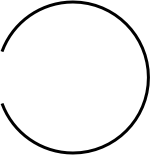How to Troubleshoot Common Forex Robot Issues
In the fast-paced world of forex trading, automated trading systems, or “forex robots,” are more popular than ever. These advanced algorithms aim to make trading easier, improve market analysis, and bring in steady profits. Yet, like any complex tech, forex robots often run into problems that need careful fixing and upkeep. This article will explore the usual issues with forex robots and offer a detailed guide on how to spot and fix them. This ensures your automated trading systems work their best.

Key Takeaways
- Understand the basic components and functions of forex trading robots to effectively troubleshoot issues.
- Identify and address common connection and network-related problems that can impact the performance of your trading robots.
- Optimize the performance of your trading algorithms by managing CPU usage, memory, and speed enhancement techniques.
- Interpret error messages and implement systematic diagnosis and problem-resolution strategies.
- Ensure the proper calibration and testing of robot parameters to maintain optimal performance.
Understanding Forex Trading Robots: Basic Components and Functions
Forex trading robots, also known as expert advisors, are popular among traders. They use trading algorithms, data analysis, and risk management to trade on the MetaTrader platform. Knowing how these automated forex systems work is key to using them well.
Key Components of Trading Robots
At the heart of a forex trading robot are a few key parts:
- Strategy Implementation: The robot can follow a trading plan, including when to buy or sell, how much to invest, and how to manage risk.
- Data Analysis: It can collect, process, and understand market data like price changes, indicators, and news to guide its trades.
- Risk Management: It has tools to handle and reduce risks, like stop-loss orders, managing how much to invest, and controlling losses.
Essential Functions and Operations
Forex trading robots do several important things to automate trading:
- Continuous Market Monitoring: The robot keeps an eye on the market and makes trades based on set rules.
- Real-time Decision-making: It quickly analyzes data and makes trading choices without human help.
- Trade Execution: The robot automatically starts, manages, and ends trades, ensuring they are done quickly and consistently.
Robot Architecture Overview
A forex trading robot’s design includes several parts:
- Trading Strategy: This is the robot’s main logic for making trading decisions.
- Data Feeds: These are the sources of market data, like prices and indicators, used for trading choices.
- Execution Engine: This part handles the actual trading on the MetaTrader platform.
- Risk Management Module: It oversees the robot’s risk exposure, protecting trading capital.
Understanding the basics of forex trading robots helps traders use these expert advisors better. This can improve their trading results.
Common Connection and Network Related Problems
Forex trading robots can be tricky to manage, especially when it comes to network and server issues. These problems can really slow down your trading system. It’s important to fix them quickly.
Network latency is a big worry. It can slow down data and orders. For fast trading, this delay is huge. Using a virtual private server (VPS) can help. VPS providers have fast networks.
- Make sure your internet connectivity is strong to avoid data and order problems.
- Keep an eye on your server performance to avoid slowdowns and keep trading smooth.
- Have backup plans ready, like extra connections or failover systems, to keep trading going even when there’s a problem.
Fixing network latency, VPS, internet connectivity, and server issues can make your trading robots better. This can lead to more success in the fast-moving forex market.
| Issue | Potential Impact | Recommended Solution |
|---|---|---|
| Network Latency | Delayed data transmission and order execution | Utilize a VPS with low-latency network infrastructure |
| Unstable Internet Connectivity | Disruptions in data feeds and order placement | Implement redundancy measures, such as backup connections or failover mechanisms |
| Server Performance Issues | Bottlenecks in the execution of trading algorithms | Monitor and optimize server performance to ensure reliable trading operations |
“Fixing network and server problems is key for forex trading robots to work well. By acting fast, traders can lessen these issues and make their trading better.”
Identifying and Fixing Performance Issues in Trading Algorithms
As forex traders, we know how key computational efficiency is in our automated trading systems. It’s vital to keep our trading algorithms running smoothly to stay ahead in the fast world of currency markets. This part will cover strategies and techniques for algorithm optimization, trading speed, resource management, and computational efficiency.
CPU Usage Optimization
High CPU usage can slow down our trading algorithms. It can cause delays in order placement and affect our trading results. To fix this, we can use multithreading, asynchronous processing, and efficient data structures. These methods help our algorithms work faster and more efficiently.
Memory Management Solutions
Good memory management is essential for top-performing trading algorithms. Poor memory use can lead to crashes and instability. We can solve this by using memory pooling, caching, and optimized data structures. This ensures our trading systems are reliable and robust.
Speed Enhancement Techniques
In forex trading, trading speed is crucial. To speed up our algorithms, we can try algorithmic optimization, hardware acceleration, and reducing network latency. By optimizing our code and using GPU processing, we can execute orders quickly and gain an edge in the market.

The secret to better trading algorithm performance is a balanced approach. We need to focus on CPU usage, memory management, and speed. By doing this, our forex robots can make quick, smart decisions and take advantage of market chances.
Error Messages and Their Interpretations
Forex trading robots can be tricky to handle, especially when you run into problems. Understanding error messages is key to fixing these issues. We’ll explore common error codes and how to use debugging, log analysis, and troubleshooting guides effectively.
Error messages are like clues that help you find the source of problems. By figuring out these codes, you can quickly find what needs fixing. Whether it’s a network issue, performance problem, or compatibility issue, knowing the message helps a lot.
Looking at system logs can also help a lot. It shows you what happened before an error. This way, you can track down the problem and fix it. Using log analysis helps you find important details that might be hidden.
Keeping your forex trading robot running smoothly is important. By knowing how to handle error codes and using troubleshooting guides, you can avoid problems. This helps you do better in your trading.
Interpreting Common Error Codes
- Network Connection Errors: These errors might mean there’s a problem with your internet, firewall, or API. You might need to check your network settings, API details, and make sure the robot can talk to the trading platform.
- Algorithmic Errors: Problems with the trading algorithm, like division by zero or memory issues, can cause problems. You can fix these by looking at the code and making it better.
- Data Feed Errors: If the data feeds are bad or wrong, it can mess up the robot’s decisions. Fixing data quality and making sure the feeds are right can help.
- Platform Compatibility Errors: If the robot and trading platform don’t get along, you’ll see errors. Make sure they’re compatible, update software, and check the integration.
| Error Code | Description | Potential Causes | Troubleshooting Steps |
|---|---|---|---|
| ERR_NETWORK_TIMEOUT | The robot has encountered a timeout error while attempting to connect to the trading platform. | – Unstable internet connection – Firewall or network security settings – Issues with API integration | – Check internet connectivity – Review firewall and security configurations – Verify API credentials and settings |
| ERR_DIVIDE_BY_ZERO | The robot’s trading algorithm has encountered a division by zero error. | – Flaws in the trading logic – Unexpected data inputs – Memory management issues | – Audit the trading algorithm – Implement error handling and input validation – Optimize memory usage and resource allocation |
| ERR_INVALID_DATA_FEED | The robot has received invalid or corrupted data from the data feed provider. | – Issues with the data feed provider – Synchronization problems between the robot and the data feed – Data handling and normalization errors | – Verify the integrity and consistency of the data feed – Ensure proper synchronization between the robot and the data feed – Implement robust data handling and normalization procedures |
Understanding the causes and using troubleshooting guides can help you fix errors fast. This keeps your forex trading robot running well.
“Debugging is twice as hard as writing the code in the first place. Therefore, if you write the code as cleverly as possible, you are, by definition, not smart enough to debug it.” – Brian Kernighan
How to Troubleshoot Common Forex Robot Issues
Forex trading robots, or expert advisors (EAs), are popular among traders. They help automate trading strategies. But, these software programs can face issues that affect their performance. It’s crucial to troubleshoot and solve problems to keep your robot reliable and efficient.
Systematic Diagnosis Approach
Start by looking at your robot’s setup and settings. Check if everything is connected right. Make sure all data feeds and account info are correct and working.
Step-by-Step Problem Resolution
After finding the problem, fix it step by step. You might need to tweak settings or algorithms. Keep a record of your troubleshooting steps for a clear process.
Prevention Strategies
To avoid future problems, maintain and monitor your robot regularly. Check its performance and behavior often. Stay current with software updates and bug fixes. Test your robot thoroughly before using it live.
By using these forex troubleshooting tips, you can solve common issues. Also, focus on preventive maintenance to keep your trading robots stable and performing well over time.

“Troubleshooting is a systematic process of problem-solving, often used to find and resolve issues with complex systems or devices.”
Dealing with Trade Execution Failures
In forex trading, fast and reliable trade execution is key. But, forex robots sometimes face issues like slippage, order rejection, and slow speeds. These problems can hurt your trading profits and robot performance.
Slippage is a big worry. It’s when the trade price differs from the expected one. This can be due to market changes, broker delays, or system issues. To reduce slippage, make sure your robot works well with your broker and adapts to market changes.
Order rejection is another issue. It happens when the broker can’t or won’t do the trade. Reasons include not enough margin, account rules, or technical problems. To fix this, check your robot’s order handling and make sure it meets your broker’s needs.
Slow execution speed is also a problem. It can cause you to miss good trading chances. To speed things up, tweak your robot’s code, improve its connection with the broker, and make sure your setup can handle fast trades.
Last but not least, broker compatibility is crucial. Brokers vary in what they offer and how they work. Pick a broker that fits your robot’s needs and offers the performance you need.
By tackling these trade execution issues, you can make your forex robot better and more profitable. This ensures your trading strategy works smoothly and efficiently.
| Issue | Description | Potential Solutions |
|---|---|---|
| Slippage | The difference between the expected price and the actual execution price. | Ensure broker compatibility Optimize order execution algorithms Adjust trading parameters to account for market volatility |
| Order Rejection | When a trading order is not executed by the broker. | Review order management protocols Comply with broker’s trading requirements Implement robust error handling mechanisms |
| Slow Execution Speed | Delayed trade execution leading to missed opportunities. | Optimize algorithm performance Streamline communication with broker’s platform Ensure adequate hardware and network infrastructure |
| Broker Compatibility | Misalignment between forex robot and broker’s requirements. | Thoroughly research and select a compatible broker Regularly test and update forex robot settings Maintain clear communication with the broker |

By tackling these common trade execution challenges, you can enhance the performance and profitability of your forex robot, ensuring that your trading strategy is executed with precision and efficiency.
Calibrating and Testing Robot Parameters
To make your forex trading robot better, you need to carefully set and test its parameters. This step is key to making sure the robot works well and makes money. We’ll look at how to fine-tune the robot and set up a good testing area.
Parameter Optimization Methods
Optimizing parameters means using backtesting and forward testing. Backtesting lets you test the robot with old market data. This helps you tweak its settings and strategies. Forward testing, however, tests the robot live to see how it really does.
Using advanced optimization techniques like grid search and machine learning can help a lot. These methods look through many settings to find the best ones for making money and managing risk.
Testing Environment Setup
- Make a special testing area that’s like the real trading platform. This ensures the data and how trades are done are accurate.
- Use strong parameter tuning methods. Keep tweaking the robot’s settings based on what you learn from testing.
- Look at important metrics like win rate and profit per trade. This helps you see how well the robot is doing.
- Keep detailed records of your tests. This makes it easier to fix problems and keep improving the robot.
By spending time on the right parameter settings and a good testing area, you can make your forex trading robot work its best. It will then give you steady, profitable results.
| Backtesting | Forward Testing |
|---|---|
| Simulates the robot’s performance using historical market data | Validates the robot’s real-world performance through live trading |
| Enables refinement of the robot’s settings and strategies | Ensures the optimized parameters perform as expected in the live market |
| Provides insights for parameter optimization | Identifies potential issues or areas for further improvement |

“Thorough testing and parameter optimization are the foundations of a successful forex trading robot. Neglecting this crucial step can lead to suboptimal performance and significant financial risks.”
Resolving Platform Compatibility Issues
It’s important for your Forex trading robot to work well on different platforms. This includes MetaTrader compatibility, handling platform updates, and keeping track of version control. We’ll show you how to tackle these challenges and keep your robot performing at its best.
One big worry is making sure your robot works with MetaTrader. MetaTrader is a top choice for Forex trading. Your robot needs to work well with it. This means setting it up right and keeping up with platform updates to keep it running.
- Test your Forex robot to make sure it works with the newest MetaTrader version.
- Use a strong version control system to handle changes and updates. This makes it easier to keep up with platform changes.
- Look into using APIs to improve how your robot and the trading platform work together. This helps with smooth data exchange and order execution.
Keeping up with platform updates is also key. Being proactive and ready for these updates is essential. A good update plan can help avoid problems and keep your robot running smoothly.
“Keeping your Forex robot compatible with the latest platform versions is like navigating a constantly shifting landscape – it requires vigilance, adaptability, and a keen eye for detail.”
By tackling platform compatibility issues and using the right methods, your Forex trading robot will stay reliable and effective. Remember, keeping up with MetaTrader compatibility, platform updates, version control, and API integration is crucial for your robot’s success.

Managing Data Feed Problems and Solutions
In the fast-paced world of forex trading, reliable price feeds are key. They help trading robots make smart decisions. It’s important to ensure data is accurate and feeds are synchronized on time.
As market data providers grow, solving data feed issues is vital. It helps improve how well forex robots perform.
Data Quality Assessment
Checking the quality of price feeds is the first step. Forex traders need to watch the data’s accuracy, consistency, and timing. They should compare prices from different sources to spot any problems.
Feed Synchronization Fixes
Keeping price feeds in sync is crucial for trading robots. They need the latest market info. But, issues like network delays or data provider problems can happen.
Using strong feed sync methods helps. This includes having extra data sources and watching feeds in real-time. It makes trading decisions more reliable.

Forex traders can make their robots better by fixing data feed problems. They should work with trusted data providers and use good sync strategies. This is key to making their robots work better.
Updating and Maintaining Forex Robots
In the world of forex trading, it’s key to keep your robots updated. This ensures they keep performing well and stay reliable. You need to update software, manage versions, and maintain code to keep up with market changes.
Regular software updates add new features, fix bugs, and boost security. Good version management helps you track changes and go back if needed. Keeping your code up-to-date means your trading algorithms stay sharp and efficient.
Streamlining the Update Process
To keep your forex robots running smoothly, try these tips:
- Set a regular update schedule to keep your system stable and up-to-date.
- Use strong version control to manage code changes and easily go back if needed.
- Automate updates to avoid human errors and ensure a smooth transition.
- Test each update in a safe environment before using it in live trading.
Adapting to Market Shifts
It’s also important to keep your forex robots performing well. Watch metrics like CPU usage, memory, and speed. Make changes to keep your strategies competitive.
| Performance Metric | Optimization Techniques |
|---|---|
| CPU Usage | Streamline code, prioritize tasks, and leverage multithreading |
| Memory Management | Optimize data structures, implement efficient memory allocation |
| Execution Speed | Optimize algorithm complexity, leverage hardware acceleration |
By focusing on updates, version management, and performance, your forex robots will stay strong and flexible. They’ll handle market changes well.

Security Concerns and Protection Measures
Forex trading robots are now common. They make trading more efficient but also raise security issues. It’s important for traders to focus on cybersecurity and risk management when using these robots.
Risk Management Protocols
Keeping trading safe is key. This means using encryption to protect data, setting up strong access controls, and watching for any unusual activity. By doing this, traders can lower the risk of security breaches and protect their trading plans.
Security Best Practices
Following the best security practices is crucial for forex robot trading. This includes keeping software up to date, using strong passwords, and enabling two-factor authentication. Also, using intrusion detection systems and firewalls can help protect against cyber threats. By focusing on cybersecurity, traders can ensure their trading environment is safe.
| Security Measure | Description |
|---|---|
| Encryption | Secure data transmission through the use of advanced encryption algorithms, such as AES or RSA. |
| Access Control | Robust access management, including strong password policies and two-factor authentication. |
| Intrusion Detection | Deployment of intrusion detection systems to monitor and alert on any suspicious activities. |
| Software Updates | Timely updates to ensure the latest security patches and bug fixes are applied. |
By tackling security issues and using strong protection, forex traders can trade with more confidence. They can also keep their trading safe from potential dangers.
Backup and Recovery Procedures
Protecting your forex trading robot’s data is crucial for keeping your trading going. Regular backups are key to a good disaster recovery plan. They help you quickly get back to trading if data is lost or your system fails.
Creating a strong backup plan is vital. You should back up your robot’s code, settings, and trading history often. Use cloud storage or secure local drives to keep your data safe and ready to go.
When disaster strikes, a solid recovery plan is your best friend. Learn how to set up your robot again, adjust its settings, and add back your trading history. Testing your recovery steps often helps you find and fix any issues. This keeps your trading smooth and uninterrupted.
FAQ
What are the key components of forex trading robots?
Forex trading robots have three main parts. They include the strategy, risk management, and data analysis. These parts work together to automate trading and follow set algorithms.
What are the essential functions and operations of forex trading robots?
Forex trading robots do several important things. They analyze markets, execute trades, manage positions, and watch performance. They keep an eye on the market, find good times to trade, and act on set strategies.
What is the typical architecture of forex trading robots?
Forex trading robots usually work with MetaTrader. They are made as expert advisors (EAs). This lets them trade automatically and watch the market in real-time.
How can connection and network-related problems affect forex robot performance?
Problems with connections and networks can really hurt forex robots. Issues like slow networks or server problems can cause delays. This can lead to missed chances and problems with trading.
How can traders optimize the CPU usage of their forex trading algorithms?
Traders can make their algorithms more efficient. They can optimize code, manage memory well, and use multi-threading. This keeps the robot fast and efficient, even when trading a lot.
How can traders interpret common error messages encountered in forex trading robots?
It’s important to understand error messages in forex robots. Traders can use guides, error codes, and log analysis. This helps find and fix problems.
What are the key steps in a systematic approach to troubleshooting forex robot issues?
Troubleshooting forex robots involves several steps. First, find the problem. Then, figure out the cause. Next, fix it and test it. Regular checks and adjustments can also help avoid future problems.
How can traders address trade execution failures in their forex robots?
To fix trade failures, traders can try to reduce slippage and manage rejections. They should also make sure their robot works well with brokers. Good risk management helps too.
What are the best practices for calibrating and testing forex robot parameters?
Calibrating and testing forex robots needs a good plan. Use backtesting, forward testing, and optimization. A solid test setup and careful evaluation are key to making sure the robot works well.
How can traders resolve platform compatibility issues with their forex robots?
To fix platform issues, keep track of updates and ensure smooth API integration. A proactive approach helps keep the robot working well across different markets.
What strategies can traders use to manage data feed problems in their forex robots?
To handle data feed issues, check data quality and fix synchronization problems. Choose reliable data providers. Regular checks ensure the robot makes decisions based on accurate, up-to-date information.
What best practices should traders follow when updating and maintaining their forex robots?
Keeping forex robots updated and running smoothly is important. Use version management, maintain code, and optimize performance. Smooth updates and adapting to market changes are key.
What security measures should traders implement to protect their forex robots?
Protecting forex robots from risks is crucial. Use strong risk management, follow cybersecurity best practices, and keep trading environments secure. Regular checks and safe trading practices are essential.
What backup and recovery procedures are essential for forex trading robots?
Having good backup and recovery plans is vital for forex robots. Set up regular backups, have a disaster recovery plan, and know how to restore systems. This helps recover quickly from failures or data loss.
Learn how you can pass your challenge with our forex ai trading bot.