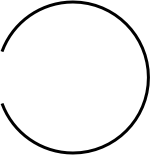Installing & Setting Up Forex Robots on MT4/MT5
Trading in the foreign exchange market is both thrilling and tough. Today, smart traders use Forex robots to get ahead. This guide will show you how to set up Forex robots on MT4 and MT5. You’ll learn to use algorithmic trading to your advantage.

Key Takeaways
- Understand the benefits and types of Forex trading robots available
- Learn how to properly install and configure Forex robots on MT4/MT5
- Discover strategies for backtesting and optimizing robot performance
- Explore security measures to protect your trading account
- Gain insights into managing and monitoring your Forex robots
Understanding Forex Trading Robots and Their Purpose
In the world of foreign exchange (forex) trading, automated systems are key. These systems, known as forex robots or expert advisors (EAs), help traders a lot. They use advanced strategies and real-time data to make trades automatically.
Benefits of Automated Trading Systems
Forex trading robots bring many benefits. They are popular among traders for good reasons. Here are some of the main advantages:
- They trade consistently and without emotions, unlike humans.
- They analyze markets fast and make quick decisions, catching opportunities humans might miss.
- They watch the markets 24/7, making trades at any time, even when we’re not around.
- They help manage risks, protecting the trader’s money by following strict rules.
Types of Forex Robots Available
The market offers many types of forex robots. Each has its own special features and ways of working. Here are some common ones:
- Trend-following robots: These EAs follow market trends to make profits by moving with price changes.
- Scalping robots: They make many small trades to catch small price changes and make money over time.
- Grid trading robots: These robots set up a grid of buy and sell orders to profit from market volatility.
- News-based robots: They use news and economic data to find trading opportunities and make trades based on market events.
Key Features to Look For
When picking a forex robot, look for certain key features. These ensure the robot fits your trading goals and risk level:
- Good risk management tools, like stop-loss orders, to protect your money.
- The ability to test the robot on past data and adjust its settings for better results.
- Clear trading logic and the chance to customize the robot’s strategies.
- Smooth integration with your MetaTrader platform (MT4 or MT5) for easy use.
Understanding forex trading robots helps traders make better choices. By knowing their purpose, benefits, and features, traders can improve their chances of success in the forex market.
Preparing Your MetaTrader Platform for Robot Installation
Before installing a Forex trading robot, make sure your MetaTrader 4 (MT4) or MetaTrader 5 (MT5) platform is set up right. This step is key to avoid any problems during the robot’s installation. It makes the process smoother and more efficient.
Here are the main steps to get your MetaTrader platform ready for a Forex robot:
- Update to the Latest Platform Version: Make sure your MT4 or MT5 is updated to the newest version. This ensures the robot works well and you get the latest features and fixes.
- Configure Your Trading Account: Check that your trading account is set up correctly. It should have the right leverage, margin, and other settings for the robot. This avoids any issues during installation.
- Enable Expert Advisor (EA) and Indicators: In your MT4/MT5 settings, turn on the options for importing external experts and indicators. This lets the Forex robot work as it should.
- Familiarize Yourself with the Platform: Spend some time getting to know your MT4 or MT5 platform. This helps you navigate and understand where to put the robot files during installation.
By taking these steps, you’ll make sure your MetaTrader platform is ready for the Forex robot. This sets the stage for a successful installation and setup.

“Proper platform preparation is the foundation for a smooth Forex robot integration.”
How to Install and Configure a Forex Robot on MetaTrader 4/5
Setting up a Forex robot on MetaTrader 4 or 5 is easy. It can unlock the power of automated trading. Follow these steps to integrate your EA installation, MetaTrader robot setup, and forex robot configuration smoothly.
Downloading the Robot Files
First, get the files you need for your Forex robot. You’ll download the robot’s executable file and any extra indicators or scripts. Make sure to get these from a trusted source to keep your EA installation safe.
Proper File Placement in MT4/MT5
After getting the files, put them in the right places in MetaTrader. Copy the robot’s file to the “MQL4” or “MQL5” folder, depending on your MetaTrader version. Make sure your MetaTrader robot setup is right to work well with your trading setup.
Initial Setup Configuration
Now, set up and configure your Forex robot. You might need to tweak settings like risk management, trading strategies, and how orders are placed. Take time to check and fine-tune your forex robot configuration to match your trading aims and risk level.
By following these steps, you can set up your Forex robot on MetaTrader 4 or 5. This will help your trading with automated systems. Always test well and manage risks when using Forex robots in your strategy.
Setting Up Trading Parameters and Risk Management
Forex trading robots let you trade without being there. But, to get the most out of them, you need to set up the right parameters. This means choosing the right settings and managing risks well.
Determining Appropriate Lot Sizes
Choosing the right lot size is key when setting up your Forex robot. It affects how much risk you take and how much you could make. Finding the right balance helps you manage your risks and avoid losing too much.
Configuring Stop-Loss and Take-Profit Levels
Stop-loss and take-profit levels are important for your robot’s trading. They help you control how much you can lose and how much you can gain. Setting these levels right can make your robot work better and safer.
| Trading Parameter | Recommended Range | Significance |
|---|---|---|
| Lot Size | 0.01 to 0.1 lots | Balances risk exposure and potential returns |
| Stop-Loss | 50-100 pips | Limits potential losses per trade |
| Take-Profit | 100-200 pips | Locks in profits and optimizes risk-reward ratio |
By carefully setting up these parameters and managing risks well, you can make the most of your Forex robot. This way, you trade smartly and responsibly.

“Successful Forex trading is not about making the most money, but about managing the risk effectively and consistently.”
Backtesting Your Forex Robot Before Live Trading
Before you let your forex robot trade live, make sure to test it with historical data. Forex backtesting helps you see how well the robot works. It shows you what it does well and what it needs to get better.
Creating Historical Data Sets
The first thing to do is make a good set of historical data. You need to get market data that’s right and covers a long enough time. This data should be detailed and show what the market really does.
- Get historical price data for the currency pairs and timeframes you plan to trade.
- Make sure the data is clean and shows real market conditions without gaps.
- Include different market situations, like when prices are all over the place, moving steadily, or staying the same.
Analyzing Backtest Results
Now that you have your data, it’s time to see how your robot did. Look at important numbers like profit factor, drawdown, and win-loss ratio. These tell you if your robot is really good at trading.
“Backtesting is the foundation for building a successful automated trading system. It allows you to objectively evaluate the performance of your trading strategy and identify areas for improvement.”
Optimizing Robot Settings
After looking at the results, you can make your robot better. Try different settings and ways to manage risk. This helps your robot do even better in forex backtesting.

Good backtesting is key to your robot’s success in real markets. By making accurate data, looking at results, and tweaking your robot, you can make it more likely to trade well and make money.
Common Installation Errors and Troubleshooting
Setting up a Forex trading robot on MetaTrader can be tough, especially with unexpected errors. Don’t worry, we’ll cover common problems and offer tips for a smooth setup. This will help you get your automated trading system up and running.
Navigating MetaTrader Troubleshooting
Traders often face errors when installing a Forex robot or Expert Advisor (EA). These MetaTrader troubleshooting issues can include file problems or platform settings. Knowing the common EA errors helps you find and fix the issue quickly.
Debugging Forex Robots
Traders may also run into robot debugging issues during live trading. Market changes, data feed problems, or coding errors can cause issues. Regular monitoring and troubleshooting help keep your Forex robot running smoothly and reduce loss risks.
| Common MetaTrader Errors | Troubleshooting Solutions |
|---|---|
| File Compatibility Issues | Ensure the robot’s files are compatible with your MetaTrader version and platform architecture (32-bit or 64-bit). |
| Incorrect File Placement | Verify that the robot’s files are placed in the correct directories within your MetaTrader installation. |
| Platform Configuration Problems | Check your MetaTrader settings, including data feeds, permissions, and expert advisor settings, to identify and resolve any conflicts. |
By tackling these common MetaTrader troubleshooting and robot debugging issues, you can boost your Forex automated trading system’s reliability and performance.

Security Measures When Using Trading Robots
As Forex traders, keeping our trading accounts safe is key. Using Forex robots needs strong security to protect our money. We’ll look at how to keep your account safe and avoid fake Expert Advisors (EAs).
Protecting Your Trading Account
To keep your Forex account safe, follow these tips:
- Turn on two-factor authentication (2FA) on MetaTrader to add extra protection.
- Choose a strong, unique password for your account. Use password management software to keep it safe.
- Keep an eye on your account activity and trading history for any odd transactions.
- Backup your MetaTrader data often to avoid losing your work due to account issues.
Avoiding Fraudulent EAs
When picking a Forex robot, be careful to avoid EA scams. Here’s how to stay safe:
- Do your homework on the robot’s provider. Look for a good track record, clear performance data, and positive reviews.
- Test the robot in a forex account security demo first to see how it works.
- Watch out for promises of easy money. These are often signs of trading safety scams.
- Make sure the robot works with your MetaTrader and that setting it up is easy.
By following these steps and being careful, you can keep your Forex account safe and avoid risks with automated trading systems.
Monitoring and Managing Robot Performance
Starting with automated forex trading means keeping a close eye on your trading robots. Forex performance tracking, EA monitoring, and trading analytics offer deep insights. These can help you tweak your strategies and boost profits.
Managing your forex robots well involves checking their trading activity and results often. You can use various tools and metrics for this. Here are a few:
- Real-time monitoring of trades, orders, and account balances
- Detailed performance reports, including win/loss ratios, profitability, and drawdowns
- Comparative analysis of different robots or trading strategies
Tracking these metrics closely helps you spot where to improve. You can tweak your robot’s settings. This ensures your trading system works as it should.
| Metric | Description | Importance |
|---|---|---|
| Win/Loss Ratio | The ratio of successful trades to unsuccessful trades | Shows the strategy’s profitability and efficiency |
| Profitability | The net profit or loss generated by the robot | Measures the trading system’s financial performance |
| Drawdown | The maximum decline in account value from a previous high | Assesses the trading system’s risk and stability |
By keeping an eye on these key indicators and adjusting your robots wisely, you can keep your trading system profitable. This ensures consistent success over time.

“Effective monitoring and management of your forex robots is the key to unlocking their full potential and achieving sustainable trading success.”
Best Practices for Robot Trading on MT4/MT5
Automated trading systems are getting more popular in forex. It’s key to use strong risk management and follow best practices on MetaTrader 4 (MT4) and MetaTrader 5 (MT5). Following these tips helps traders improve their risk management and multi-EA trading. This ensures their automated trading does well in the long run.
Setting Stop Losses and Take Profits
Setting stop-loss and take-profit levels is crucial for automated trading. Traders need to look at their robots’ past performance and market conditions. This helps set good risk-reward ratios. It also helps avoid big losses and grab profits in a smart way.
Managing Multiple Robots
Traders might use more than one trading robot at a time. Managing these robots well is important. They should watch each robot’s performance and the whole group. This helps make sure the trading system is balanced and strong.

Following these best practices helps traders use automated systems wisely. It focuses on managing risk and keeping trading sustainable. Using these strategies on MT4/MT5 makes trading in the forex market more confident and in control.
Updating and Maintaining Your Forex Robot
Keeping your Forex trading robot updated is key for its success. EA updates, robot maintenance, and trading system optimization are vital. They help your system stay current with market changes and your investment goals.
Regular checks on your robot’s performance are important. This means watching its trades, looking at its stats, and tweaking it to get better results.
Staying Ahead of the Curve with Regular Robot Maintenance
To keep your Forex trading robot working well, follow these tips:
- Schedule periodic performance reviews to spot areas for betterment or tweaks.
- Analyze market trends and adjust your robot’s settings to match the market.
- Always check for EA updates from the provider and apply them to use the latest strategies.
- Update your robot’s risk management settings to match your current trading goals and risk level.
By being proactive with your robot’s upkeep, you ensure it keeps making money for you in the long run.
“Successful trading is about managing risk, not maximizing returns.” – Unknown
Unlocking your Forex robot’s full potential depends on your dedication to updates, maintenance, and optimization. With a careful approach, your automated trading system will perform at its best. This helps you reach your financial goals.

Comparing MT4 vs MT5 Robot Compatibility
Choosing between MetaTrader 4 (MT4) and MetaTrader 5 (MT5) for Forex trading robots is key. Both platforms offer many automated trading solutions. Yet, they differ in how well they support Forex robots.
EA compatibility is a major factor. MT4 has been the top choice for years. This means most Forex robots work well with MT4. Traders have a wide range of options.
MT5, on the other hand, is newer but gaining fans. It has better features but fewer compatible robots. This is because MT5 uses a new programming language and architecture. Developers must update or create new robots for MT5.
| Comparison Criteria | MetaTrader 4 (MT4) | MetaTrader 5 (MT5) |
|---|---|---|
| EA Compatibility | Vast majority of Forex robots are compatible | Limited availability of compatible Forex robots |
| Programming Language | MQL4 | MQL5 (different from MQL4) |
| Platform Architecture | Established and widely adopted | New and evolving |
| Broker Support | Widely supported by Forex brokers | Gradually gaining broker support |
After installation, learn how to troubleshoot common forex robot issues.
When picking between MT4 and MT5, think about what you need. Check if your chosen Forex robot works with your platform. By comparing MetaTrader 4 vs. MetaTrader 5, you can choose wisely. This ensures your trading goals and preferences are met.
Advanced Robot Features and Customization Options
Forex robots are getting better with advanced features and customization. They now offer custom indicator integration and programming modifications. These are key for sophisticated traders.
Custom Indicators Integration
Adding custom indicators to Forex robots lets traders refine their strategies. They can use their own or third-party indicators. This way, they can make trading systems that fit their style and market needs.
This customization helps traders stay ahead. It’s all about custom EA development and using advanced technical analysis tools.
Programming Modifications
Forex robots also offer more flexibility in MQL programming and modifications. Traders with programming skills can tweak their robots. They can change how trades are executed and add complex algorithms.
They can also improve risk management. This makes the trading system more effective and responsive.
With these advanced features, traders can make their robots truly personal. They can tailor their trading solutions to their goals and market conditions. This level of customization helps traders get the most out of Forex robots.
Conclusion
As we wrap up this guide on using forex robots on MetaTrader platforms, it’s key to stress the need for correct setup and management. By using the tips from this guide, traders can boost their forex robot implementation. They can also see better automated trading success and become experts in MetaTrader.
The success of using forex robots depends on careful setup. Knowing the benefits and types of trading robots is crucial. Also, setting the right risk management is important. Each step helps the robot work better and meet your trading goals. Learning MetaTrader mastery helps you deal with automated trading’s challenges and make smart choices for profit in the forex market.
Remember, becoming a successful automated trader takes time and effort. You need to keep an eye on your robot’s performance and fix any problems. Also, stay updated with the latest in the industry. By following this guide, you can make the most of forex robots and reach your trading goals.
FAQ
What is the purpose of Forex trading robots?
Forex trading robots, also known as Expert Advisors (EAs), are automated systems. They execute trades in the foreign exchange market without human help. These robots analyze market data, find trading opportunities, and make trades based on set algorithms and strategies.
What are the benefits of using automated trading systems?
Using Forex trading robots can increase trading consistency and reduce emotional biases. They allow for backtesting and optimizing strategies. This can lead to better risk management and profitability.
What types of Forex robots are available?
There are many types of Forex robots, like trend-following, scalping, and arbitrage-based strategies. Traders can pick from ready-made robots or create their own Expert Advisors.
What are the essential features to look for in a Forex robot?
When choosing a Forex robot, look at its trading strategy and backtesting capabilities. Also, consider risk management tools, customization options, and the developer’s reputation.
How do I prepare my MetaTrader platform for robot installation?
To get your MetaTrader platform ready, check your settings and trading account. Make sure your platform works with the Forex robot you choose.
What are the steps to install and configure a Forex robot on MetaTrader 4/5?
To install a Forex robot on MetaTrader 4 or 5, download the files. Place them in the right directories. Then, set up the initial configuration in the platform.
How do I set up trading parameters and implement risk management for my Forex robot?
When setting up your Forex robot, choose the right trading parameters. This includes lot sizes, stop-loss levels, and take-profit targets. This helps manage risks and optimize trading performance.
Why is backtesting important before deploying a Forex robot in live trading?
Backtesting a Forex robot on historical data is key. It helps evaluate performance, find weaknesses, and optimize strategies. This ensures the robot works well in live markets.
What are some common installation errors and troubleshooting tips for Forex robots?
Traders might face installation errors or performance issues with Forex robots. These can include file placement mistakes or platform incompatibility. Troubleshooting guides can help fix these problems.
How can I ensure the security of my trading account when using Forex robots?
To keep your trading account safe with Forex robots, protect your login details. Verify the robot’s developer’s legitimacy. Use risk management strategies to avoid unauthorized access or fraud.
How do I monitor and manage the performance of my Forex robot?
To monitor your Forex robot’s performance, track trading results and analyze metrics. Make adjustments to the robot’s settings or strategy to improve its performance over time.
What are some best practices for successful robot trading on MetaTrader 4/5?
For successful robot trading on MetaTrader platforms, set proper stop-loss and take-profit levels. Manage multiple robots well. Continuously monitor and adjust the trading strategy to adapt to market changes.
How do I update and maintain my Forex robot over time?
To keep your Forex robot updated, regularly check for software updates. Review its performance and make adjustments to the trading parameters or strategy. This keeps the system aligned with current market conditions and trading goals.
What are the key differences in Forex robot compatibility between MetaTrader 4 and MetaTrader 5?
When comparing MetaTrader 4 and MetaTrader 5, consider the programming language, available features, and robot compatibility. This ensures a smooth integration and optimal automated trading performance.
What advanced features and customization options are available for Forex robots?
Forex robots can be customized and enhanced with custom indicators, programming modifications, and advanced functionalities. This allows for more sophisticated and personalized automated trading strategies.
Learn how you can pass your challenge with our forex ai trading bot.